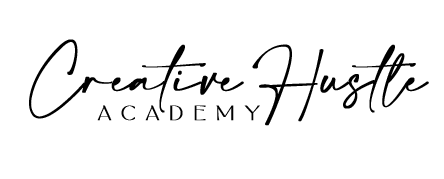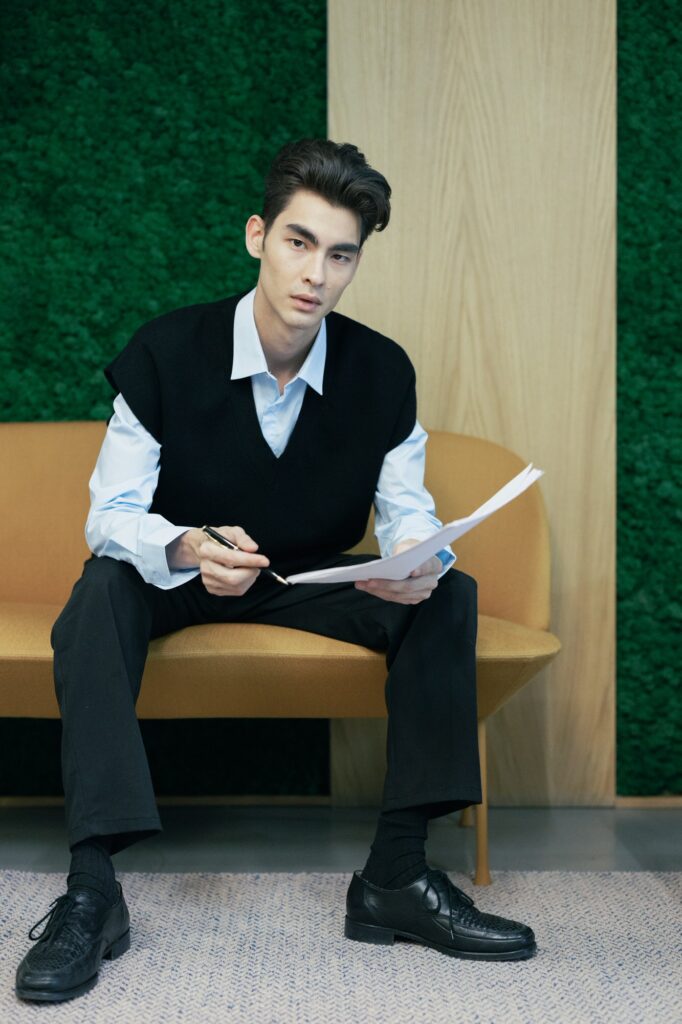The Ultimate Guide to Top Tools and Resources for Your Thriving Photography Business

If you’re running a business, big or small, you know how important it is to have the right tools to make your life easier. As a professional photographer, I can attest to the importance of using different business tools to make life easy. I run three photography companies, and if it weren’t for a lot of the resources and tools, I would pull my hair out. From managing my calendar and contacts to tracking expenses and invoicing clients, there are myriad business-related tasks that I need to stay on top of. And let’s not even get started on the photography service side of things!
Fortunately, all of the resources I use have helped me grow my businesses and ensure my peace of mind above everything else. This is why I thought of getting all of these jotted down so I can help my fellow business owners too. So, if you’re someone in need and these help you in any way, my purpose here would be fulfilled. Following are a few essential business tools that help me stay organized and on top of things:
CRM RESOURCES
Using a CRM (Customer relationship management) system has helped me be more organized and efficient in my work. It has helped me in various ways, like keeping track of my clients, scheduling appointments, automated emails and workflows, managing bookings, and taking payments. It’s the tool that I use the most and has made the biggest impact on my time management. I use & love 17 Hats. My CRM system has been a lifesaver as it helps me stay organized and efficient and frees up my time to build better relationships with my clients and explore business growth opportunities.
CRM TOOLS: 17 HATS, HONEYBOOK, DUBSADO, TAVE, FLODESK
BUSINESS TOOLS
1. MANAGING FINANCES
Quickbooks Self Employed software makes it easy to keep track of my finances and taxes, run reports, and helps me stay organized. It also gives me a good overview of how my business is doing and keeps track of my finances and my driving mileage. In addition, it can connect to Turbo Tax and the IRS, so I can keep everything streamlined.
2. PROFESSIONAL COMMUNICATION
Grammarly is a great tool that helps me proofread my emails, proposals, and other documents quickly and easily. Grammarly has helped me ensure that my documents are error-free and look professional. Grammarly is an excellent resource for business owners who want to ensure their documents look their best. They have a free and a paid version.
3. FILE TRANSFER SERVICE
WeTransfer is an excellent resource for business owners who need to send & receive large files quickly and easily. For example, it allows my associates to send their RAW files quickly and easily through a dedicated, personalized website address. As a result, WeTransfer has saved me a lot of time and hassle.
FILE TRANSFER SERVICES: WETRANSFER, DROPBOX
4. CLIENT PHOTO GALLERIES
I use and love Pic-Time for my client’s gallery deliveries. A professional gallery delivery system is an essential resource for modern photographers. It has helped to quickly and easily create beautiful photo galleries that I can use to showcase my work and share my client’s stories beautifully. Along with showcasing my portfolio and finding new clients, Pic-Time also automates my marketing processes with SEO options and a robust online shop. My clients can not only order prints but can also design and order a professional Album. I no longer need an album designer or spend hours editing an album. It’s all automated through Pic-Time!
CLIENT PHOTO GALLERY SYSTEMS: PIC-TIME, PIXIESET, SHOOTPROOF
PICTIME OFFER: PIC-TIME IS OFFERING A 30-DAY FREE TRIAL TO GET YOU STARTED (NO CREDIT CARD REQUIRED), AND YOU CAN RECEIVE AN EXTRA ONE MONTH FREE WHEN YOU UPGRADE TO ANY PAID PLAN USING MY SPECIAL CODE: VJWGEY
5. ONLNE BACK-UP
Nothing gives me more peace than having a back-up plan and backing up my work! CrashPlan to the rescue! The CrashPlan software allows file and computer back-ups. The peace of mind I get knowing that my irreplaceable images, documents, and whole computer are safe and secure is invaluable. CrashPlan is used by small businesses and enterprises who want unlimited storage for data back-up and the functionality to access and restore them from anywhere.
ONLINE BACK-UP: BACKBLAZE, CRASHPLAN
6. CULLING & SORTING IMAGES
Unlock the ultimate photographer’s tool: Photo Mechanic! This game-changing software not only saves you time but also helps you achieve incredible results effortlessly. With its lightning-fast browsing, powerful sorting, and seamless integration, Photo Mechanic revolutionizes your workflow. Say goodbye to tedious culling and welcome easy, efficient image selection. Discover the power of Photo Mechanic and take your photography to new heights.
OUTSOURCING SERVICES
1. CONTENT CREATION
I often don’t have time to write blog posts and manage my content (as required) for my business growth, and this is where Fotoskribe comes in. Fotoskribe is an excellent resource for purpose-driven business owners who need help creating and publishing relevant content that drives customer growth and engagement with their brand. They have helped me save time and hassle and helped me grow my photography business with their unparalleled SEO expertise, complete image treatment, and website publication.
2. PHOTO EDITING
As a professional photographer, I sometimes outsource my photo editing services to help me when I’m at the peak of a busy season. When needed, I outsource my editing to Image Salon. Outsourcing my photo editing services to Image Salon has been an enormous help to me as a professional photographer. Not only have they helped me grow my business, but by outsourcing photo editing services, I can get high-quality edits done quickly and also get the time to focus on what I do best – taking great photos!
For those pesky edits that require head swaps or removing people, I use Retouchup!
PHOTO EDITING: IMAGE SALON, SHOOTDOTEDIT, PHOTOGRAPHER’S EDIT
RETOUCHING: RETOUCHUP (HEAD SWAPS, PERSON & OBJECT REMOVAL, GLASS GLARE REMOVAL, ETC.)
SOCIAL MEDIA TOOLS
Social media tools and resources have helped me save time and stay organized. Later App has been a game-changer for me, allowing me to plan and schedule my posts in advance, track my progress, and engage with my audience more effectively.
With the Later App, I can visually plan my posts and create a cohesive feed that reflects my brand. Tailwind lets me quickly and easily schedule my posts for optimal times, giving me more time to focus on other aspects of my business. Hootsuite provides powerful insights that help me understand my audience better and adjust my strategy as needed. And Planoly makes it easy to see how my posts will look before I publish them, ensuring that everything looks just right. I’m so grateful to have discovered these tools and resources – they’ve made a big difference in my business and helped me take my photography to the next level.
SOCIAL MEDIA TOOLS: LATER APP, TAILWIND, HOOTSUITE, PLANOLY
AI FOR PHOTO EDITING, CULLING & COPYWRITING
AI-powered photo editing tools like ImagenAI and Phaito have helped me immensely. These tools have completely changed how I work and helped me achieve results that wouldn’t have been possible with traditional methods. For example, AI-powered photo editors automatically color-correct, crop, straighten and enhance photos in minutes. I can also teach the AI my style!
Aftershoot has saved me hours in culling for my events! When you open the photographs in Aftershoot & start the cull, you can walk away and leave the software to do the initial review of all of your photographs. Aftershoot will filter them through several objectives & subjective steps using Artificial Intelligence (also known as the Magical Unicorns), looking for the very best of the bunch.
Topaz labs to the rescue! Powered by artificial intelligence, Topaz Labs intelligently analyzes your images and applies enhancements that go beyond your wildest imagination. From noise reduction and sharpening to advanced color correction and artistic effects, this software does it all – and it does it effortlessly. But it doesn’t stop there! Topaz Labs also offers a range of creative tools to help you unleash your artistic potential. With plugins like Topaz Studio and Topaz Adjust, you can experiment with various styles, tones, and textures, adding your unique touch to every image. Let your creativity run wild as you explore the endless possibilities that Topaz Labs has to offer.
ChatGPI, CopyAI & Jasper are AI-powered copywriters that generate high-quality copy for your business. A lot of creatives use these services for blogging.
Artificial Intelligence has saved me hours in post-processing and tons of $$$ with just a few clicks!
CULLING: AFTERSHOOT
EDITING: IMAGENAI, PHAITO
COPYWRITING: COPYAI, JASPER, CHATGPI
PHONE APPLICATIONS
As a professional photographer, I use a variety of phone applications to help me with my work. LightTrac is an excellent tool for planning outdoor shoots, as it allows me to map out the sun’s movement and plan my shots accordingly. MileIQ helps track mileage and travel expenses; if you’re not ready for QuickBooks, then MileIQ is an excellent alternative.
Layout Collection is an excellent resource for inspiration for new compositions and photo layouts. And How To Tie A Tie is self-explanatory – but trust me, it can come in handy when you’re trying to look sharp for a shoot! I have the Time.Is website saved on my phone’s screen, and I use it on wedding days to eliminate having to sync cameras. Every camera takes a picture of the current time, and I can easily change the camera’s time when I get home, so everything is synced. These apps have all been invaluable in helping me run my business more efficiently and stay organized.
APPS: LIGHTTRAC, MILEIQ, LAYOUT COLLECTION, HOW TO TIE A TIE, TIME.IS
MISCELLANEOUS
Along with the incredible resources mentioned above, I would also like to share a few other online tools like Unroll.me, SaneBox, Square-up, and Jotform, which have been invaluable in helping me run my photography business effectively. As a professional photographer, I rely on several different business resources and tools to help me run my business smoothly.
Unroll.me and SaneBox are great tools for managing email subscriptions, and it helps streamline inboxes and cut down on time-wasting emails. You can finally Unsubscribe from those annoying emails with ease! These help me prioritize my emails so I can focus on the most important messages first.
THE FOLLOWING TWO ARE GREAT ALTERNATIVES IF YOU DON’T HAVE A CRM.
1. Square-up is a great tool for processing payments, and it tracks your sales and streamlines the billing and invoicing process.
2. And finally, Jotform is an excellent tool for creating online forms and surveys, which has helped me gather valuable feedback from my clients.
MISC: UNROLL.ME, SANEBOX, SQUARE-UP, JOTFORM
SMALL BUSINESS ASSOCIATION
The Small Business Association is an undervalued gem! SBA and its network of partners offer free or low-cost counseling and training in your area. So if you have any questions about your small business, make an appointment today! Taxes, Setting up your business, licenses, etc.
Top Tools and Resources for Your Thriving Photography Business
Mentioned above are just a few of the business tools I use consistently, and they’ve truly made my life a lot easier. If you’re not using similar resources in your own business, try them to save time and simplify your workflow – you’ll be glad you did!