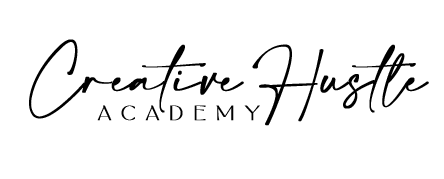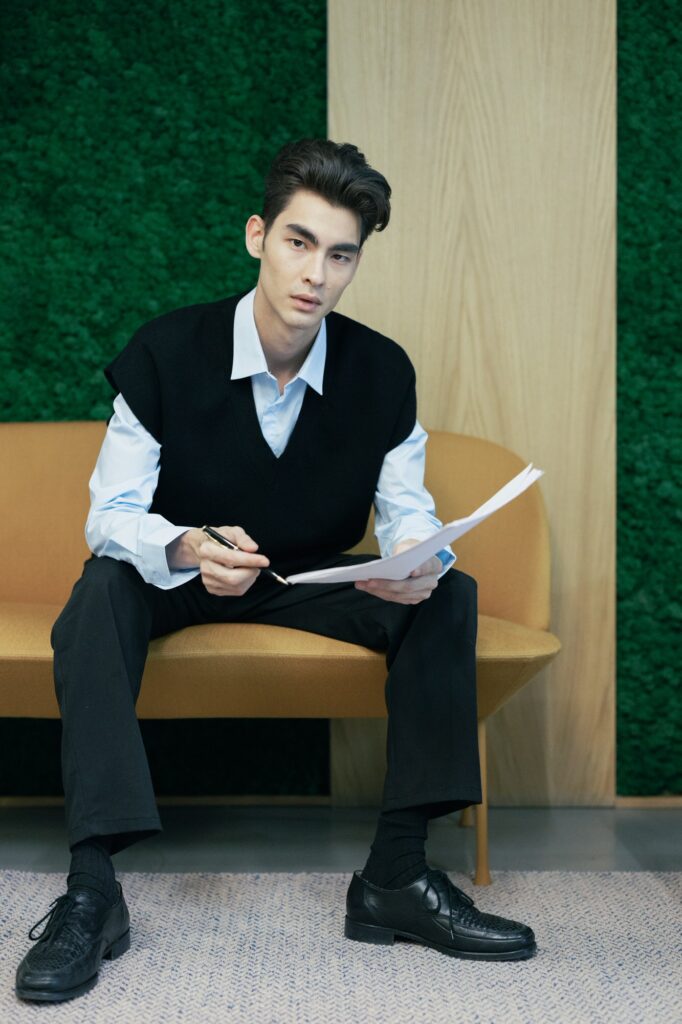Calendar Management Tips for Mastering Time Management
Calendar management is a crucial aspect of time management. Whether you’re a busy professional, a student, or someone juggling multiple responsibilities, keeping track of your schedule can be a daunting task. But with the right tools and techniques, you can effectively manage your time and stay on top of your schedule. In this blog post, we’ll be exploring some of the best calendar management tips and tricks to help you get organized and make the most of your time.

- Choose the right calendar tool
The first step in effective calendar management is choosing the right tool. There are a plethora of options available, ranging from paper-based systems to digital calendars. When it comes to digital calendars, you can choose from a variety of options, including Google Calendar, Apple Calendar, Microsoft Outlook, and many others. Consider your needs and preferences when choosing a calendar tool, and make sure it integrates with any other tools you use, such as your email, to-do list, and task manager.
- Synchronize your calendar
Synchronizing your calendar across all your devices is a must for effective calendar management. Whether you’re using a digital calendar or a paper-based system, make sure it’s accessible from your computer, smartphone, and tablet. This will allow you to quickly and easily view your schedule, no matter where you are or what device you’re using.
- Use color-coding
Color-coding is a great way to categorize and prioritize your schedule. For example, you can use one color for work-related appointments, another color for personal appointments, and a different color for deadlines and important events. This makes it easy to quickly identify what’s on your schedule and prioritize your time accordingly.
- Set up recurring appointments
Recurring appointments can save you a lot of time and effort in the long run. For example, if you have a weekly meeting, set it up as a recurring appointment so you don’t have to manually enter it into your calendar every week. This also helps you avoid double-booking yourself and ensures that you’re always on top of your schedule.
- Block out time for focused work
One of the biggest challenges of calendar management is balancing your schedule between appointments and focused work time. To overcome this, block out time in your calendar for focused work, such as writing, reading, or working on a project. During this time, turn off notifications, close your email, and focus solely on the task at hand. This will help you be more productive and get more done in less time.
- Use reminders and alarms
Reminders and alarms are a great way to stay on top of your schedule. Set reminders for appointments and deadlines, and use alarms to help you stay on track throughout the day. For example, you can set an alarm for 10 minutes before an appointment to give yourself time to wrap up what you’re working on and get ready for your next meeting.
- Prioritize your schedule
Effective calendar management requires that you prioritize your schedule. Take a look at your appointments and deadlines, and prioritize them based on importance and urgency. Make sure you have enough time to complete each task, and adjust your schedule as needed to accommodate any unexpected changes or surprises.
- Keep your calendar up-to-date
Regularly review and update your schedule to ensure that it’s accurate and reflects your current commitments. This will help you stay on top of your schedule and avoid missing appointments or deadlines.
- Use a shared calendar
If you’re working with a team, consider using a shared calendar to keep everyone on the same page. This allows you to view each other’s schedules, coordinate appointments, and avoid scheduling conflicts.
- Delegate tasks
Delegating tasks to others can free up time in your calendar, allowing you to focus on more important tasks. Consider delegating tasks that are time-consuming or that can be handled by someone else, such as scheduling appointments or managing email.
- Use a task manager
Using a task manager, such as Todoist or Asana, in conjunction with your calendar can help you manage your time more effectively. This allows you to keep track of your tasks, set deadlines, and prioritize your work, making it easier to manage your schedule and get more done.
- Take breaks
Finally, don’t forget to take breaks. Taking regular breaks can help you stay refreshed, reduce stress, and improve your overall productivity. Consider scheduling breaks into your calendar, and use this time to recharge and rejuvenate.
Calendar Management Tips
In conclusion, effective calendar management is essential for anyone looking to manage their time and stay on top of their schedule. By choosing the right tool, synchronizing your calendar, using color-coding, setting up recurring appointments, blocking out time for focused work, using reminders and alarms, prioritizing your schedule, and keeping your calendar up-to-date, you’ll be well on your way to managing your time effectively.